
Devil's Punishment
We are an international remote team of 12 people working on this game, out of which 3 are programmers including me.
The key features which I have worked on are :
-
Random Map Generation
-
Interacting feature of laser and elevator and brightness slider
-
In charge of merging all the git branches
1. Random Map Generation
-
The random map generation was written by me starting from scratch. The basic overview is given below
-
Showcasing the slowed-down Random Map Generation for the game we are working on, Devil's Punishment
-
This means that each time a player restarts the match or start a new sessions he/she will be playing an entirely new map
-
The main elements of the map generation are :
-
Grid layout & room spawn
-
Connecting two rooms with suitable corridors
-
Check for collisions
-
Connected components
-
-
These elements are explained after the demo videos (click here to go to the explanation)
Videos
a. Grid layout & room spawn
-
The map is laid out in an imaginary grid with cells of size of the largest room
-
Space is left between the rooms for the corridors to be spawned in
-
Next the predetermined number of rooms are spawned randomly in these cells
-
Advantages :
-
This approach simplifies the function to connect two rooms together (see below)
-
-
Disadvantages :
-
This approach may be changed once new rooms are introduced and the difference between the size of the largest and smallest room increases, leading to longer hallways
-
b. Connecting two rooms
-
To connect two rooms, two doors are taken and a suitable corridor is chosen for that particular position
-
So in effect, we take pairs of doors of rooms and connect them.
-
Later we connect the rooms which aren't interconnected to the main map yet and after that we check for collisions among the corridors and resolve them
-
Choosing the right corridor near the doors
-
Other indexing techniques(fill later)
-
There are several types of corridors, X, T, L and I corridors. Each of these have variations depending on the position of the overhead pipes (pics are given below)
Types of corridors
1.


"I" shaped corridor
Types of corridors
1.

_PNG.png)
"L" shaped corridor Variation 1
Types of corridors
1.

_PNG.png)
"L" shaped corridor Variation 2
Types of corridors
1.

_PNG.png)
"L" shaped corridor Variation 3
Types of corridors
1.

_PNG.png)
"T" shaped corridor
Types of corridors
1.

_PNG.png)
"X" shaped corridor
Types of corridors

Here we see that the black circle represent the doors to be connected
Here we can see that the doors have been connected by appropriate corridors shown by the black rectangle

Types of corridors
c. Connected components
-
After the pairs of rooms are connected, we check for disconnected components and connect them. Disconnected components indicate groups of rooms which are connected to each other but isn't connected to the other rooms and the main map, hence disconnected.
-
For example, in the first screenshot below you can see that the rooms in the red box is one connected component (since there are connected to each other and from one room you can reach all other room). And the rooms in the blue polygon are another component. These two components are connected through a few functions. (IEnumerators in Unity C#)
-
This concept of connected components can be related to graphs in data structures and algorithms.



d. Check for collisions
-
After all rooms are connected, we check for collisions among corridors, meaning we check for more than one corridor in a particular position.
-
This is done by using trigger colliders as collision detectors
-
The collided corridors are added to a list which is then worked on by a few functions which remove the wrong corridors and spawn the correct corridor for a given collision (give collision pic)
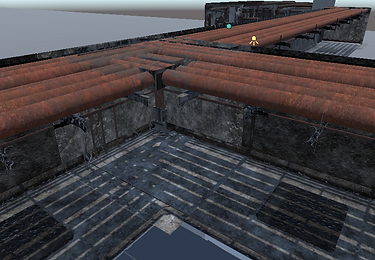
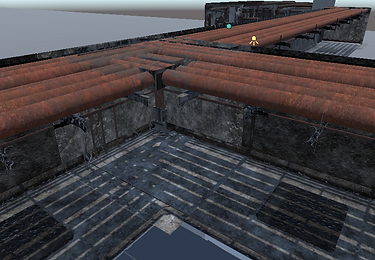


The pictures on the left shows the state of the junction before running the function, and the ones on the right show the state of the junction after the functions does its job. The wrong L corridors in the junction are removed and the correct T corridor is placed.
Pictures
Project Gallery








Ignacio Gómez, CEO of Versefera Studios
Joel's work in the team with the random map generation system was a crucial part of our game development. He was consistent, responsible and committed to our project. Any challenge he faced while working with us was overcame by himself with little help from other team members. I'd highly recommend his services to anyone that's looking to finish something, programming-wise.